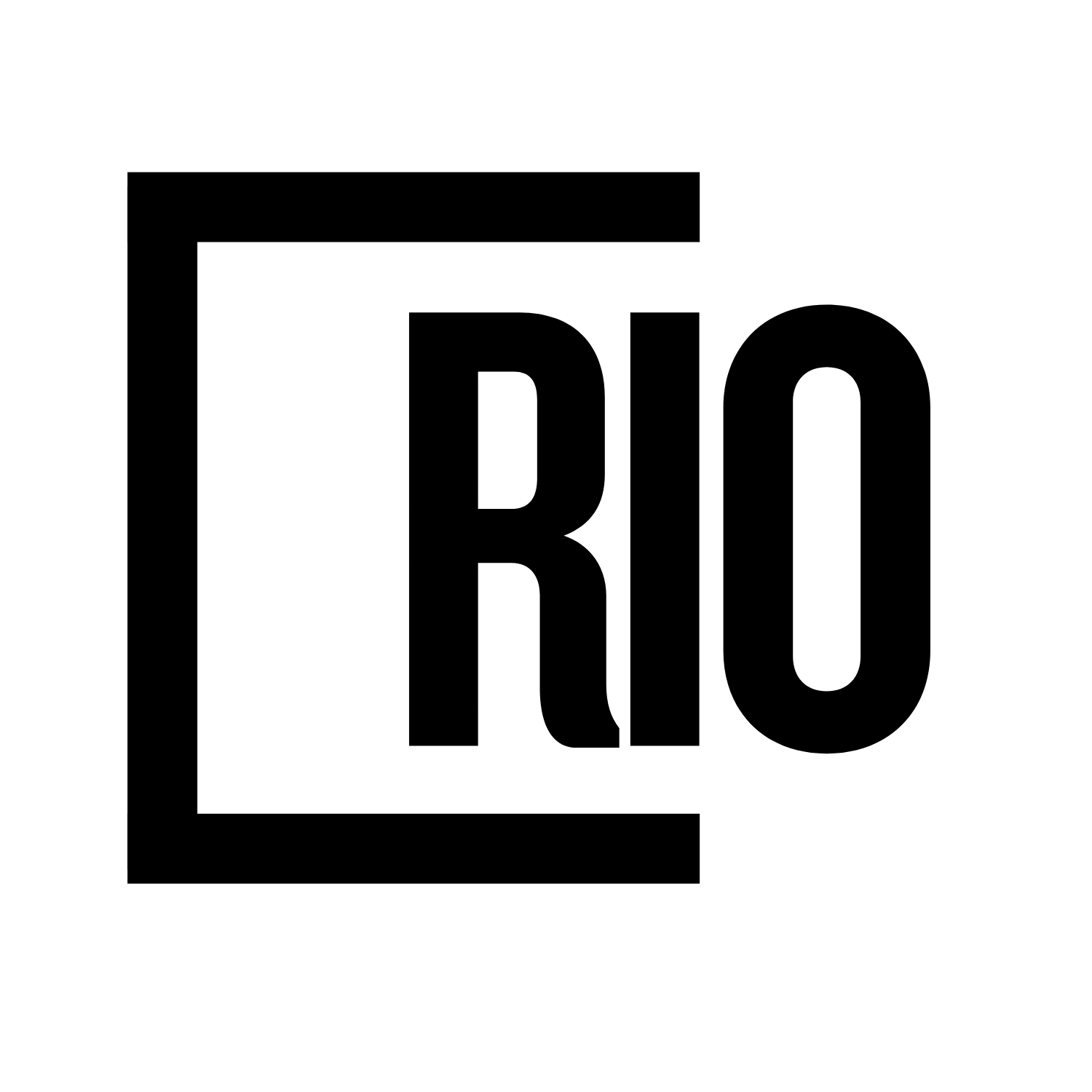So, you know you want to design a webinar to drive sales – but you aren’t sure how to structure it.
Or, you are already doing webinars – but they aren’t driving sales, unlike those of your competitors.
In this article, I’m going to explain how you can create a great webinar that sells including:
- What should you talk about in your webinar?
- How should you sell your product in a webinar?
- How should the webinar be structured?
I will take you through the entire process, step by step, so you can create a webinar that actually works. After all, the last thing you want to do is spend hours and hours putting together something that ultimately doesn’t help you sell your product.
Before we get down to it, let’s take a quick look at why webinars are worth your precious time and effort.
To put it very simply: a webinar is a fantastic touchpoint for connecting with your potential customers.
This makes it one of the fastest and most effective ways to test and improve messaging. If you happen to be an early-stage B2B startup, the payoff is all the more valuable – given that it’s crucial for you to nail down the product-message fit as soon as possible.
A well-designed webinar opens a window into your potential customer base. It helps you understand their questions, struggles, concerns, and language.
Thus, not only do webinars allow you to refine your message quickly, but they also help you to craft a smarter long-term content marketing strategy.
A webinar also makes for a great call to action – it can form a critical part of your lead generation machine, both inbound and outbound.
For many SaaS companies, it is a tried and tested method for attracting new customers. Bonus: it can scale smoothly as the organization grows.
Webinars open up all kinds of exciting new possibilities for your company. For example, you could come up with winning ideas for future features by analyzing your ideal customer's questions.
You could also identify opportunities to partner with companies that have complementary products and services. Hosting a joint venture webinar is a smart way to combine your resources. You could co-market the webinar and generate sales with combined offers.
Meet the Ready-Set-Go Framework
I’m going to introduce you to my proven strategy for building a great webinar that sells. But before that, let me tell you a little bit about myself and about how this framework was born.

I have launched 13 startups, mostly in B2B SaaS. While some of them didn’t go anywhere, we grew one to over 200 employees and we just sold Teleport.
Over the years, I have had hundreds of sales-related conversations with a wide variety of customers – from freelancers to agencies, manufacturers to Fortune 500 companies.
During this time, I noticed that whenever I had success in selling to multiple leads, be it through a webinar, conference call, or in person, the process followed more or less the same structure – irrespective of the industry or product.
I also realized that a number of webinars created by uber-successful companies and experts reflected very similar elements and designs. The Advanced Customer Acquisition Webinar by Neil Patel is an excellent example, one that I will be referring to at different points in the framework.
Neil Patel is one of the most known Digital Marketing Guru. He is New York Times bestselling author and his blog about marketing generates 2 million visitors per month.
So, that is how the Ready-Set-Go Framework took shape. Each aspect is based on my own personal experience in online marketing and sales, as well as my research into the best, most effective webinars available today.
My inspiration for writing an in-depth article on this framework was the lack of genuinely helpful information out there.
There is a lot of content on the Internet, even some helpful tips – but no step-by-step approach that could actually help someone build a webinar that sells.
So, taking my framework and know-how, I have created this accessible guide for all the budding webinar creators out there.
Without further ado, let’s dive straight in and start building a webinar that really works. Ready, set, go!
READY: laying a strong foundation
1. Create the mindset.
It’s important to get into the right frame of mind before you start making key decisions about your webinar.
I am a huge believer in the power of marketing. If you get it right, your marketing will reach and serve more people than your product ever can.
The key to outstanding online B2B marketing is this: your content has to be genuinely helpful.
Your potential customers are out there, looking for ways to solve their problems. Effective marketing is about making sure that they get something valuable from your marketing efforts, whether or not they ever actually buy your product.
To put it simply, after interacting with your marketing machine, prospective customers should be better off than they were before. Aim for small but meaningful improvements. (Don’t worry – you don’t need to change their lives!)
Pro Tip: As a B2B startup, it is crucial for you to nail down your Ideal Customer Profile (ICP). Once you define this, your webinar can be laser-focused on attracting the right type of companies and people.
Think of the webinar as a symphony, and yourself as the conductor. There are lots of different moving parts – and you must orchestrate all of them for a wonderful performance. You need to hit both high and low tempos to keep your audience enthralled.
Great webinars keep the focus on the audience: engaging them, educating them, and solving real problems for them. Again, this must happen regardless of whether they ultimately buy your solution.
Remember, many people may not purchase your product immediately after a webinar. But, if you really helped them out in some way, a lot of them will follow you and come back when they are ready to buy.
2. Establish authority.
Why should people listen to you? Why should they pay attention to your advice?
Your audience needs to trust you and feel like you are the right person to learn from.
To establish yourself as an expert, you will need to dedicate a little bit of screen time to your own story. Share your experience, explaining how it gives you a unique perspective. Highlight your successes, proving that you have serious real-world credibility on the topic.
For instance, Neil Patel does a great job of establishing authority with the audience during his Advanced Customer Acquisition Webinar.
He tells us a little bit about the companies he has founded and the companies he has helped (including big guns like Amazon and HP). He also highlights a few numbers-driven accomplishments: drawing 800,000,000 ready-to-buy visitors to client websites and helping Cheezburger Media reach 500 million page views a month.
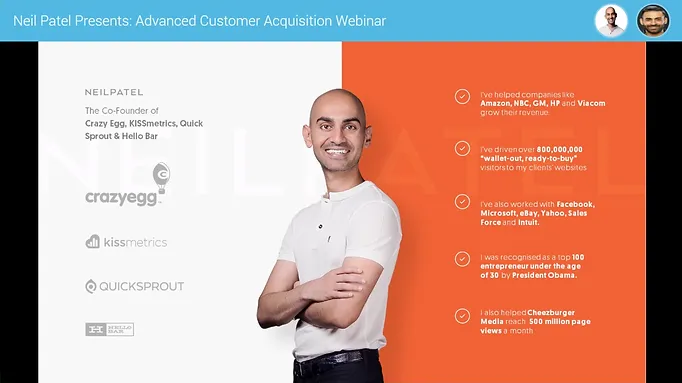
To make your personal story more compelling, you can refer to the Hero’s Journey guide. These fantastic tips, mined from the most memorable tales in human history, will help you craft a story that resonates deeply with your listeners and effectively establishes your know-how.
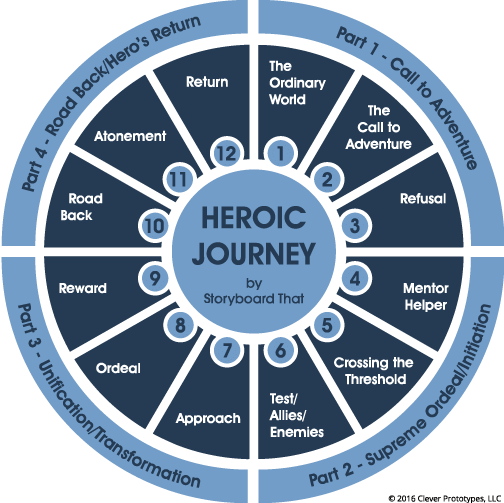
Neil, for example, takes the audience back to his childhood – his struggling parents, the constant comparisons with his academic superstar sister, and how hard it was to earn a little bit of extra money as a teenager. From there, he briefly traces his journey to becoming a successful online marketing expert.
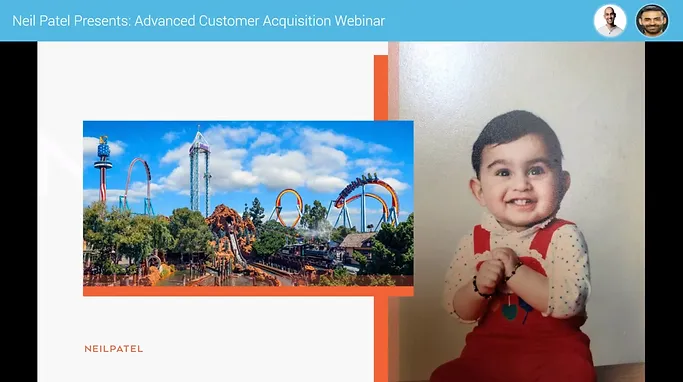

3. Choose the right topic.
Your webinar should solve a frustrating problem faced by your potential customers.
Your chosen topic must have urgency and clear significance. Forget about “nice to know” and “good to have” topics – these don’t attract people with the same intensity.
Focus on a specific paint point, emphasizing that you can solve it.
Those who register to receive this content are telling you that they’re in the market right now and that it’s time for them to fix this problem.
The right problem, combined with the right positioning, will draw your ideal customers to the webinar.
Next, make sure your webinar topic is aligned with the solution you are selling.
For example, it makes no sense to do a webinar on Instagram marketing if your solution is an email marketing tool.
For an email marketing software provider selling to startups or freelancers, an excellent webinar topic would be something like “How to get your first 1000 email subscribers”.
This is a great topic for two reasons. One, you filter the audience to potential customers who want an email subscriber list but don’t yet have it. This also means they’re not using any of your competitors.
Two, you can teach them how to get email subscribers – and this problem can be solved even better, faster, and more cheaply with the tool, you are selling. So, your webinar and solution are perfectly in sync.
Pro Tip: If your ideal customers see “webinar” as too salesy or it has a bad reputation in your market, you can try calling it a free course, a masterclass, a seminar, or any other term that lets people know it is a free and high-quality educational session.
To quickly identify winning topics, search for your biggest competitors on Google.com and add “webinars” at the end. The top results are typically the best-performing webinars to attract your ideal customer.
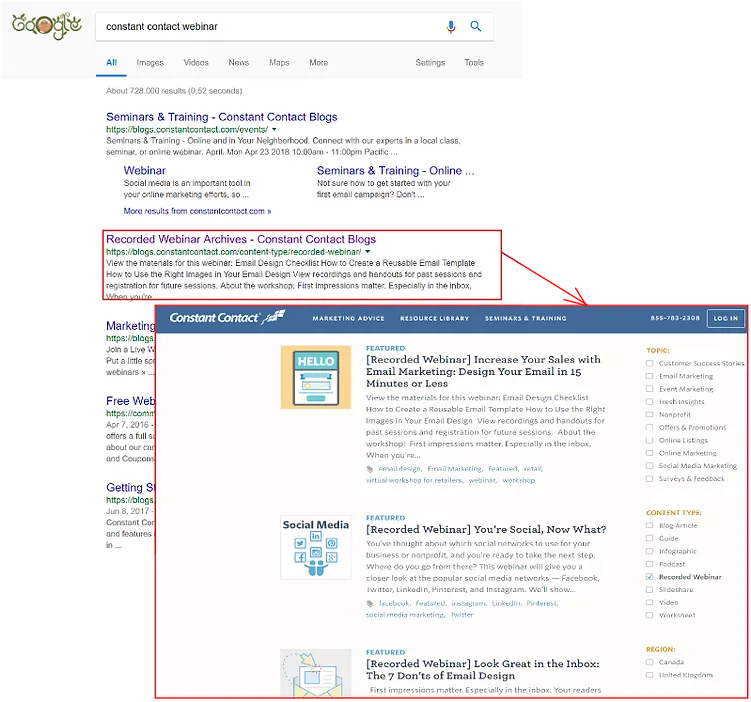
Using my Ready-Set-Go Framework, there’s no reason you can’t create your own fabulous webinar on the same topics and snag those potential clients.
Remember, you don’t need to reinvent the wheel. What’s going to differentiate your webinar from theirs is this structure I’m sharing with you.
Another mini hack: head over to Buzzsumo.com and run the blogs of your competitive set through it. This will give you a good idea of which topics the relevant audience finds most interesting. By all means, use these as inspirations for your own content.
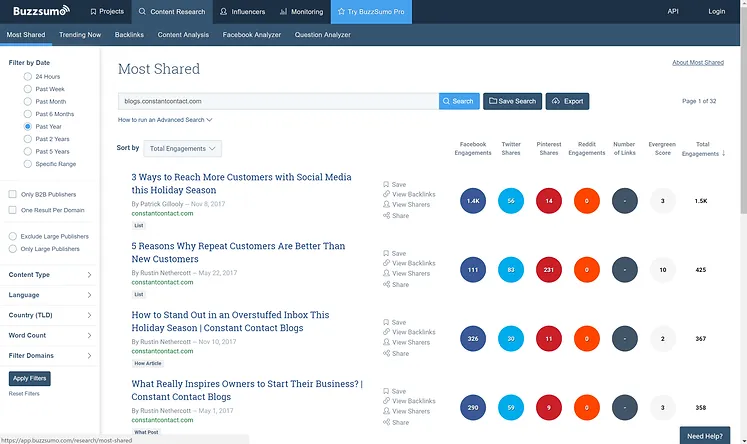
Or, take a trip to Quora and investigate the most-asked questions from your ICP.
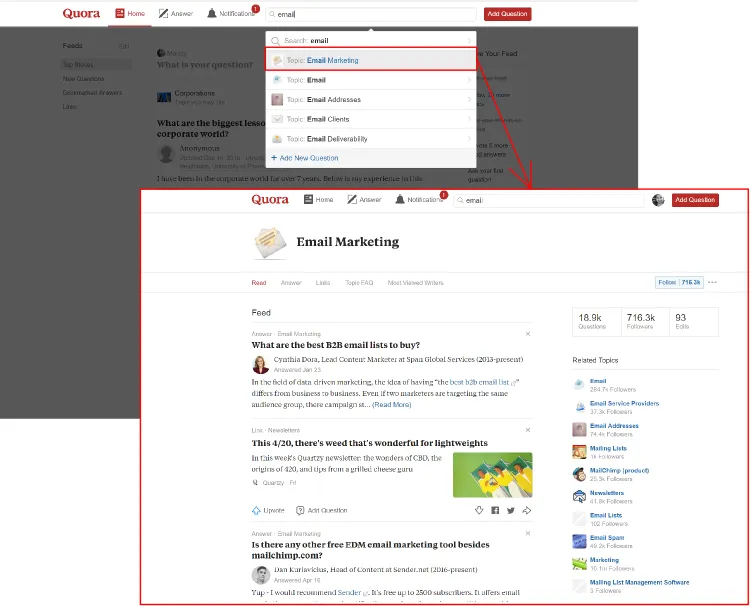
SET: crafting content that sells
4. Educate your audience.
I can’t stress this enough: you have got to provide value.
Every webinar you put out should deliver specific training that offers a ton of value. You have to teach – with passion and a genuine desire to share knowledge. You can’t hold back.
Lots of people don’t actually provide real help in their online courses. I have seen too many webinars that are simply hour-long sales pitches, offering little to no value.
That is a big mistake.
If you can get a customer a result in advance, if you can help them achieve a simple yet meaningful outcome – then you win the opportunity to continue the conversation with them.
As I mentioned earlier, make sure that your content is aligned with your solution. The topic you choose and the value you deliver must be part of the same problem space that your product solves.
You also have to help your audience perceive your content as high value. For this, I recommend creating and using frameworks.
Frameworks are essentially ideas. These ideas go by different names – the aspects, the process, the steps, the dimensions, the methodology, etc. When you give an idea a structure, a visual, and a name, it becomes a framework.
Remember, this doesn’t have to be rocket science. At their simplest, frameworks can consist of circles, squares, and triangles.
For example, if you have a three-step process, you could display it in a Venn diagram, triangle, or quadrant – depending on its structure. Then, come up with a cool, catchy name, and voila! Your strategy is now a framework.
As soon as you do this, the perceived value of your content goes up. Your audience realizes that not only have you thought about the problem, but you have also solved it in a way that is logically structured.
Visuals are important. Every time you draw for a customer, you draw them in.
Make intelligent use of frameworks and diagrams to catch your audience’s attention and differentiate your webinar from all the other content out there in the market.
Pro Tip: When designing your webinar, it’s good to think about a few essential questions. For example: what should your audience know after watching your webinar? And what should they be able to accomplish? You can work backward from these end goals.
The Understanding by Design framework is a great way to approach course planning. It divides the process into three stages: 1) identify desired results, 2) determine acceptable evidence, and 3) create the learning plans.
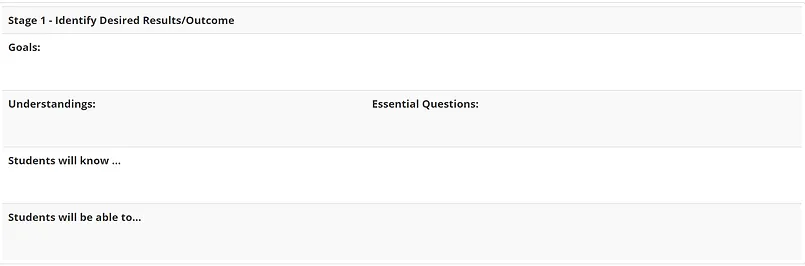
5. Introduce a new problem.
Once you have educated your audience and helped them solve a problem, it’s time to introduce a “new problem”.
The new problem is what your product solves.
Let’s go back to the example of the marketing email software provider, selling to startups or freelancers. If this were your business, a great webinar topic would be something like “How to get your first 1000 email subscribers”.
After teaching the audience how to achieve this, you can introduce the new problem. For instance: using the awesome framework, shortcuts and best practices you have taught them, it will take them five hours a day for a month to get 1000 subscribers.
Would they like to see a way in which they can accomplish the same thing in just half an hour a week, within two weeks?
You can be sure a lot of your audience will answer with a resounding “Yes, please!”
The answer to this new problem is, of course, your product.
Take a look at how Neil Patel follows this very structure in his Advanced Customer Acquisition Webinar.
First, he delivers a ton of great training to take his audience’s marketing knowledge to the next level. Then, he introduces the new problem, explaining that he has only scratched the surface in this webinar.
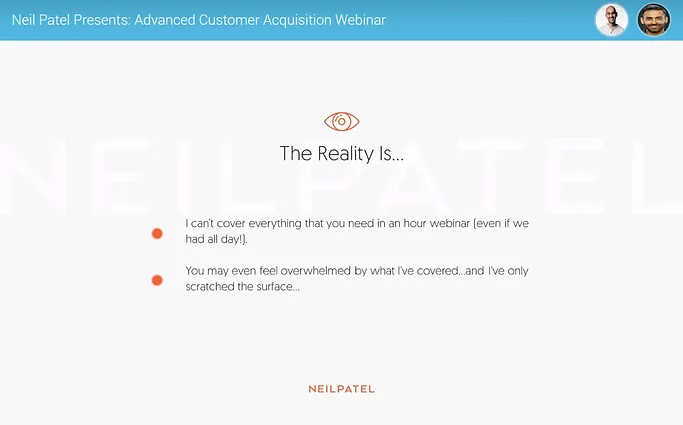
Neil goes on to say that in order to get all the marketing and customer knowledge needed to build up a successful business, the audience has two options: 1) they can spend thousands of dollars and years of their life trying to figure it out themselves, or 2) they can learn the proven system from someone who knows what they’re doing.
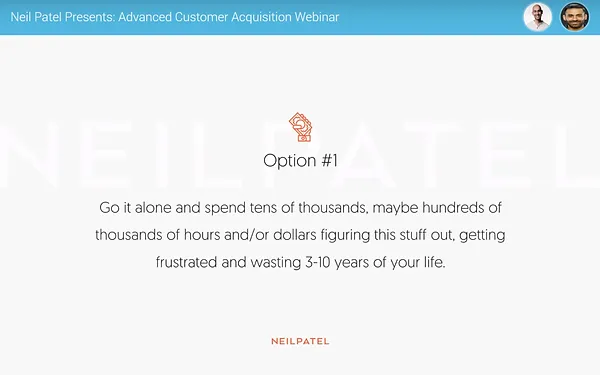
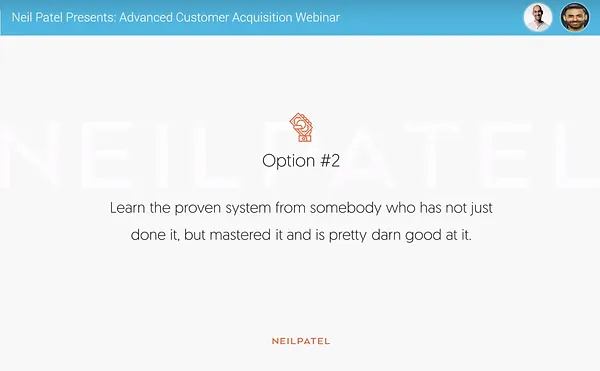
By this point, most attendees would be saying, “Yes, of course, I want option no. 2!”
Remember, it’s crucial to sell this problem with the same detail and intensity as your solution.
It’s wholly up to you to make your potential customers realize that this new problem is real – explain it in excruciating detail if you have to.
What does the opportunity cost? i.e. what are they not able to do because they are spending too much time, money, or brain space on this problem?
The costs are often personal: maybe they could spend more time with their kids, earn more money, take longer holidays, get a promotion or create greater job stability.
Or, the impact could be on their business: perhaps they could spend that extra time on fine-tuning their core product, innovating fresh features or growing their capabilities.
Pro Tip: Having a good buyer persona can be a huge asset here. In B2B scenarios, your Ideal Customer Profile (ICP) is a profile of the company to which you are selling – while the buyer persona is a profile of the decision-maker in that company.
A strong buyer persona can help you understand how your prospective customer will see and understand the problem – with regard to themselves as well as to the company. It also reveals what drives their decisions.
6. Reveal your solution.
By this point, your audience’s focus should have shifted – from the problem for which they joined the webinar, to the new problem (solved by your product).
When you began the webinar, you probably started with something like: “Hey guys, today I’m going to teach you everything I can about XYZ topic in the next 45 minutes. And at the end, I’m going to share a way for you to move forward if you choose to do so.”
By the time you reach this last part, you have established yourself as the expert, your frameworks have increased your perceived value and you have got the audience results.
You have already solved the first problem, and they are still with you. So, they are likely interested in solving the second problem as well – which makes them prospective buyers for your product.
When you get to this point, it’s really important to be clear about the content that your product is automating or simplifying.
In fact, that’s an excellent way of figuring out the right topic and content for your entire webinar.
The idea is to get to the point where your audience goes, “This training is great, these are really actionable steps”. Then, you can offer them a way to carry out all these steps in a very automated, simplified manner. Once they say “yes”, you’ve got them. Then, it’s time to talk about the solution.
Neil, for example, creates a great setup by introducing the two options I described in the previous step: 1) the audience can spend thousands of dollars and years of their life trying to figure out advanced marketing and customer acquisition on their own, or 2) they can learn the proven system from someone who knows what they’re doing.
By this point, the audience is eager to get what they need in a simpler and more efficient way. Which makes it the perfect time for Neil to unveil his product – the Advanced Marketing Program, which promises to deliver the second option.
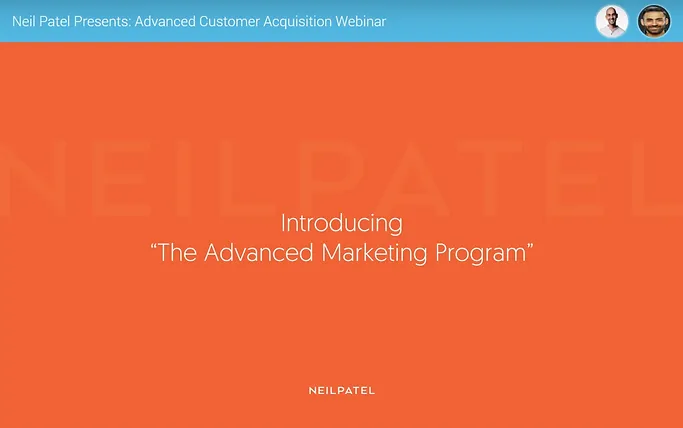
It’s crucial to shine a spotlight on the benefits here. Why would somebody want your solution?
A lot of times, people just assume that their customers understand the benefits of their product. This is a mistake.
There’s an old story told by sales professionals. A man who made mattresses was having trouble selling them. A friend asked him, “What are you selling?” The mattress maker replied, “Why, mattresses of course.” His friend shook his head and said, “No, mattresses are what you make. What you sell is a good night’s sleep.”
Remember, you and your team are fully immersed in your product, day in and day out. What seems obvious to you may not be at all obvious to your audience. Do not take it for granted that they already know all the advantages. You must explain these with passion and detail.
The best way to think about the benefits is by answering this question: “So what?”
Say, your product achieves a certain outcome. Well – so what? What’s the end benefit to your customer? This is what you need to highlight.
Think of the difference between USP (Unique Selling Proposition) and UVP (Unique Value Proposition). USP is what your product does, and UVP is what it does for someone. A quarter-inch drill bit drills quarter-inch holes – that’s the USP. It allows me to make my kids happy by hanging a picture on the wall – that’s the UVP.
A lot of founders are very technical in their thinking. They focus entirely on the product’s USPs. They are unable to step back and say what it is the customer wants to achieve by using this product – the UVP.
After revealing your solution and describing its awesome benefits, it’s time to drive the message home with proof – stories, testimonials, and case studies.
Share examples of regular people, similar to your prospective customers, who have got great results using your product. The more you know about your audience, the better, more relatable stories you can choose.
Neil, too, relies on the power of testimonials to emphasize that his product is truly worth it.
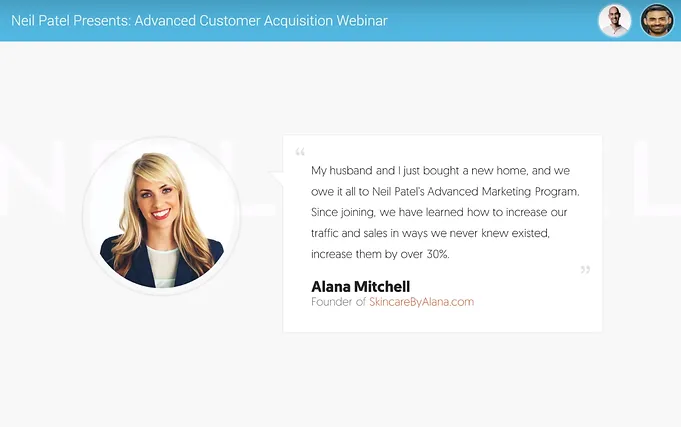
If you are promoting your webinar through a specific source, you could narrow your testimonials and case studies to the specific industry on which you are going to focus.
To do this, you may have to invest in some serious research. But pulling it off can be hugely powerful.
At the end of the day, birds of a feather flock together. If prospective customers see that other people just like them have succeeded by using your product, your solution will resonate all the more deeply with them.
Pro Tip: Please don’t feel compelled to give the audience a guided tour of each and every aspect of your software. It isn’t necessary to show them every feature, every page, every click, every layout – for that, you have the free trial or money-back guarantee or onboarding calls.
During the webinar, your emphasis must be on selling the benefits. Show prospective customers enough to believe in the effectiveness of your product – but don’t overwhelm them with technical details.
GO: making an offer that sells
7. Increase value, reduce risk
In this final part of my framework, the focus is on selling.
Remember, nothing happens until someone sells something. If you analyze the top 250 SaaS companies or even the top 1000 SaaS companies in the world, they all have a proper sales process and dedicated sales force.
So, if you think you can just sit back, relax and scale – well, that’s simply not going to happen. You are going to need a process and people who can sell.
(When I say “scale”, I mean a million plus. If you want to build half a million ARR business, that’s cool – but it’s not what I’m talking about here.)
To me, selling is analogous to serving. If my ideal customer has a problem and I know that I can fix it and rock their world, then it’s my responsibility to at least present them with the opportunity to move forward with my software.
Moving on to specifics: how can you increase value and reduce risk?
To increase value, you provide add-ons. How can you make the offer absolutely irresistible, a golden opportunity for customers?
You could offer it as an exclusive – perhaps only available on your webinar. And you could throw in a few perks to seal the deal.
I’m going to walk you guys through four types of add-ons that work great specifically for SaaS companies. Use these to improve the odds of getting the outcome you want. Be sure to point out to your audience that this is an extra something for those who sign up for your software, meant to drive and increase their success.
a. Implementation session. One possibility is to offer consulting and onboarding services along with your product. Essentially, one of your consultants could conduct an implementation workshop or act as an onboarding coach.
This consultant would help customers set up and configure the product according to their requirements and run an implementation session tailored to their needs. They would also brainstorm with the client on how to meet their specific business goals by using your product.
b. Digital course. This could be an online course that goes with your product. For instance, if you are selling an email automation tool, the following courses would make for great add-ons: How to continuously and easily write emails that keep your subscribers engaged, How to build great lead magnets, and How to go viral with your content.
Where can you find the right course? If you have created or sold a digital course in the past, you now have the opportunity to add it on.
If you don’t have a digital course but would love to provide one, you could find the number one person in the market and partner with them. Buy one of their courses in volume, at a fraction of the original cost, and offer it to your customers.
c. Templates. This is an easy one. Think of templates as a do-it-yourself version of implementation sessions. You can provide templates specific to the customer’s situation, industry, and definition of success. In the case of an email automation tool, for example, you could offer a full set of email templates that can be used to engage the audience, ask questions, etc.
You may already have a number of exclusive templates that you have created for customers or partners. Sort these out and bundle them up for a very attractive add-on to your product.
d. Related tools. This is about what else your customer needs or will use along with your product to achieve success. Ask yourself what are the 3-4 other tools that your customers typically buy as part of solving the problem that you identified. Is there a way for you to partner with them?
With email marketing software, for example, a customer might also need website services like Wix.com, landing pages like unbounce.com, or Google/Facebook advertising credits. You can design your product to integrate with such tools and provide them as add-ons for free or at a discount.
The way I see it, you need to sell the add-ons as much as you sell your core tool.
I have seen software founders enroll an enviable number of new customers – and the way in which they sold the value of the add-on played a huge role. Each and every time they talked about an add-on, they sold it.
You really have to stack and present the add-ons in a way that is ridiculously appealing. You want to reach the point where your add-ons are perceived to be more valuable than the discounted savings for your product.
That’s the point at which your potential customer will think: “Okay, this is a no-brainer. I get all these other things that are super valuable and I essentially get the software for free.”
Think about the way in which Steve Jobs introduced the first iPhone. He sold it not just as a phone but as a three-in-one: a phone, an iPod, and an Internet communications device.
Or, have a look at how Neil Patel stacks his main product and all of his add-ons in his Advanced Customer Acquisition Webinar. The total value of all the inclusions is US$ 7982 – and he then goes on to offer this bundle to the audience at a massive discount.
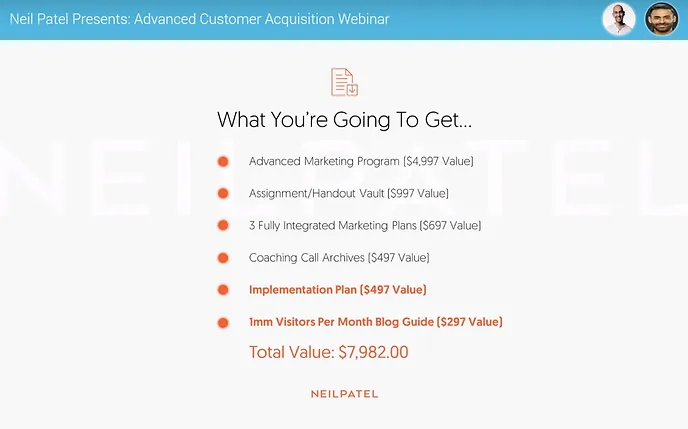
Now that you have maximized value, you will also need to reduce risk.
To achieve this, you will want to provide a guarantee. Because at the end of the day, there is always that lingering objection in your audience’s mind: what if it doesn’t work for me?
If you offer a guaranteed 60-day free trial or a 100 percent money-back guarantee, then it is up to you to make sure that the product delivers and that the client is able to achieve success by using it.
To put it another way: if you are trying to get people to sign up for annual, multi-year contracts, then you need to get to the point where they feel like there is just no risk for them.
See, for example, the 100 percent 30-day money-back guarantee offered by Neil in his webinar. He clearly explains that, with this guarantee, the customer has everything to gain and nothing to lose. Such a risk-free offer is definitely hard to resist.
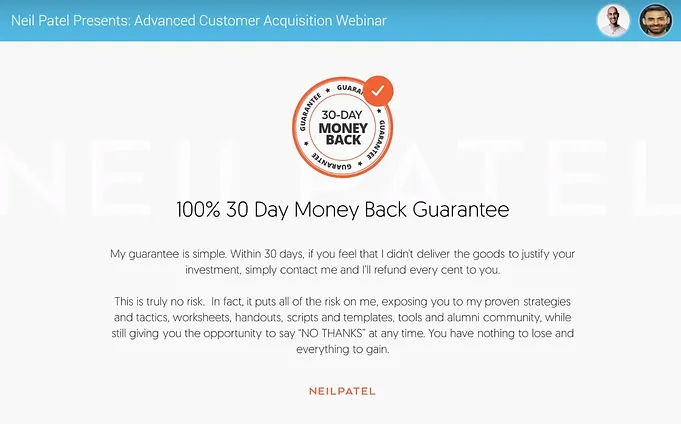
Sure, a guarantee makes things tougher for you: you will have to deliver 100 percent success, you will have to handle all issues, and you will have to work hard at activating and retaining your customers.
But at least a guarantee will give you that opportunity! Without it, they’re not even going to put their credit card in there or move forward with your software – you’ll never even get the chance to deliver to them.
So, I strongly recommend that you provide the guarantee as it reduces one of the biggest objections in the mind of prospective customers.
If the product doesn’t work for the buyer, they can leave – no harm done. The assurance of a guarantee – in whatever form you choose – get you moving forward.
Pro Tip: I think most founders don’t understand that when an employee in a company buys a product from an unknown startup, it is a huge risk for them – for their personal credibility, their job, and even their career.
If they are still buying from you, you must be solving a real problem for them. And you owe it to them to do whatever it takes to help them achieve their goals and be successful.
8. Design scarcity
The way scarcity work is that your audience needs to feel that the opportunity is getting away from them.
Imagine being behind a race car as it revs in anticipation at a traffic light. You know that any second, the light is going to turn green and the car will be gone – you’ll probably never see it again.
That’s the feeling you want to recreate in your potential customer – that if this deal gets away, it’s gone for good.
The window is flexible: you could decide that they have to make the purchase while the webinar is still live, or you could choose to make the offer available for a three-day or five-day period. Whichever it is, there must be a sense of scarcity, the feeling that they won’t have the opportunity to get the product in this kind of bundle with these particular add-ons.
Take a look at how Neil Patel creates scarcity in his Advanced Customer Acquisition Webinar. The bundle of offerings, valued at US$ 7982, is offered to the live webinar audience at just US$ 997.
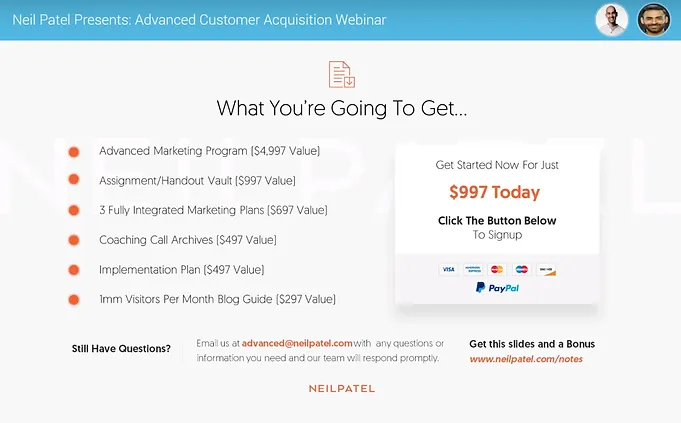
To clinch the deal, Neil even throws in one more bonus for people who avail the offer directly from the webinar: one year of access to his private Facebook group as well as access to his team.
He sells this final add-on with the same passion and energy as every other inclusion. In fact, in his words, “People in the Facebook group are even saying this bonus alone is worth more than the whole course.”
Finally, he once again quickly reminds the audience that these amazing bonuses are only available until the end of this webinar.
Essentially, you have to somehow create scarcity around your offer. It could be time scarcity, price scarcity, add-on scarcity, quantity scarcity – or a combination. That’s up to you.
Hotel and flight booking websites, for example, rely heavily on quantity and price scarcity. You know those little warnings that come up while you’re browsing: “In high demand – only 3 rooms left!” or “Only 2 seats left at this price!” These are ways to persuade you to buy quickly before the deal disappears. You can take a look at more smart scarcity examples to boost sales.
Just remember: you have to be 100 percent honest and authentic about it. “Fake scarcity” can actually do you more harm than good!
For instance, if you claim that this fantastic bundle of products is only available through the webinar for two days, then make sure not to send out the exact same offer via email the following week. Something like that will cause your potential customers to doubt your word, thus damaging your reputation.
Another example of scarcity gone wrong was highlighted by Peep Laja on his blog. A digital product marketer, trying to create scarcity, sent out a message saying all monthly memberships were sold out – but a few yearly memberships were still available, at least for a couple more days.
As Laja pointed out, this scarcity was clearly a made-up affair, which wouldn’t go down well with potential customers. Using such tactics could seriously affect your credibility.
Next up, you need to make the call to action. Nailing this final step – how the audience can actually avail of the offer you have presented – is crucial.
You might think, “Oh, I’ll just put the URL on the screen and people who are interested will click on it.”
But that isn’t enough – stopping there will hurt your conversions. You need to explain where the link goes, what customers need to do, and what happens next – either tell them or show them.
It may sound silly, but you should ideally explain the entire process: here is the link, open it up, here is the browser, click on this, enroll on this page, etc. The goal is to make it explicit.
If you want, you can actually walk them through the steps. Include details of what will happen after they have done their bit. For example, they will receive your product and the add-ons instantly, plus they will be hearing from your team within 12 hours.
In his webinar, Neil talks the audience through the process while showing them this slide.
9. Questions & Answers
About 82 percent of all webinars have a dedicated time slot for questions and answers. This is the most popular way of engaging with the audience as well as getting insights into their thinking.
There are a number of things you can do to pull off a successful webinar Q&A.
To begin with, make sure you list the Q&A session on your agenda. With this information, the audience will be more likely to think of and jot down questions during the webinar.
In order to have enough time for the Q&A, you will need to make sure that you start the webinar on time and stay on schedule.
Background noise can be a pain during Q&As, so do your homework on how to mute and unmute people using your chosen webinar program. You should also briefly instruct participants on turning on as well as muting their microphones.
Before the webinar, spend some time anticipating likely questions and coming up with answers. If possible, test your webinar with a few colleagues or friends who match your customer profile. Get them to ask you a bunch of questions (including a couple of tough ones!) at the end.
If you don’t know the answer, be honest. Giving out the wrong information is infinitely worse than saying you don’t know something – it damages your credibility.
Instead, tell the person you will get back to them with the information. Note down their details and make sure to follow up – this is how you build real relationships with potential clients. Doing so also boosts your reputation for being dependable.
Finally, stick to the time limit. The last phase of your webinar shouldn’t drag on indefinitely; that is likely to annoy many people in your audience.
Pro Tip: Think of a couple of “cutoff phrases” in case a participant asks irrelevant questions or rambles on and on. For instance: “That’s a great point, we can talk more about that offline if you like” or “A very interesting observation – I’m sure that’s given us all something to think about”.
Did you know? The best webinars…
- Demonstrate value: You need to provide something of value that the potential customer really wants to know. Time is money; make it a must-attend session.
- Spark curiosity: Since the person has made time to learn, you must eloquently present the topic – but intentionally leave some things open-ended and allow room for questions.
- Are not over-the-top salesy: Yes, businesses exist to make money. However, a good webinar builds trust in a brand rather than whacks attendees over the head with a product (unless that is clearly the point emphasized in all marketing).
Engaging your audience
Keeping an audience engaged is an art – one you will have to learn if you want your webinar to be truly successful.
One of the most important things to keep in mind is that your webinar is not a lecture. Keep it interesting and interactive – not a one-way monologue.
Be energetic. Be passionate. Be upfront about your genuine intent to help. These are the things that will take your webinar from “blah” to “awesome!”.
Consider using these tools to keep people engaged:
- Polling
- Group chat
- Questions
- Content download
- Social
- Surveys
- Idea storming
The thoughtful use of polls is a great way to keep the audience interested – you can include polls that prove your point, or contradict others to create some drama. I would recommend a maximum of three polls in the first half of your webinar when you are educating your participants.
At specific points, ask your attendees questions to recapture their attention. Explain that you want to make sure everything is clear; if there is any confusion, you can dig a bit deeper into the topic.
The questions you pose during the main webinar should be brief and direct, to which the participants can give quick, straightforward answers. You can simply ask people to text you the replies.
For the final Q&A, however, you can ask more open-ended questions – these can focus on things you have always wanted to know about your potential customers. Disguise and phrase these queries as clarification questions. Let the audience connect with you via voice and preferably video as well.
You could also try building your webinar around your prospective customers’ questions. Send out a call for questions to be answered live on-air. This will help to create excitement and buzz around what’s to come. Plus, the people asking questions will also be more likely to show up on the big day.
Pro Tip: When people reply to your questions via text, shoot out their names, like: “Awesome, Alex! Happy to hear it’s clear” or “Marina says let’s move on, thanks Marina!”. This keeps your audience engaged and provides social validation and value.
People have super-short attention spans and they do not know the topic as well as you do. So, divide your webinar into several sections to make it more digestible.
Before you start a new section, quickly recap what you have covered in the webinar up till now: “By now, you guys can do this and this, next up is this…”. Then dive into the new topic.
We live in a visual world now, with the use of video growing steadily over the past few years. So, try to use video as part of your presentation. When people see you, they are able to put a face to your name, which helps them form a better connection with you.
The key is to be real, to be human – not a robot. You can also use your voice to sound smart, authoritative, and engaging.
I have seen that discussion-style webinars are excellent at engaging audiences. In many of our live events, we have foregone slides completely and instead brought together two speakers with a host who asks live questions on air.
Last but not least: be prepared. Otherwise, you are just wasting everyone’s time. And remember, time is money.
Pro Tip: Get someone to act as a live moderator. So, while you are giving the webinar, this person can keep track of queries, filter them, categorize them, and give you the relevant questions and answers according to the topics you are presenting – all in real-time.
Did you know? Time allotment for webinars
The average attendee stays in the event for about 55 minutes, so a one-hour webinar is generally a safe bet. Here is the ideal time allotment for each section:
- 5-10 minutes: intro, set the stage, establish authority
- 20-25 minutes: explain the problem, educate the audience (without your solution)
- 10-15 minutes: reveal your solution, explain the benefits, describe the add-ons, give the guarantee, call to action
- 10-15 minutes: Q&A
What’s next: lead nurturing
The webinar is finally over – phew! You can breathe easy and celebrate your success for a short while.
Then, it’s time to get back to work and squeeze the maximum impact out of that awesome webinar.
To begin with, follow up with all your participants. Thank them and ask for their feedback. Send them a recording of the webinar for their reference – this gesture will be appreciated by those who want to double-check a detail or re-watch a particularly helpful segment.
Remind your audience about your offer and how they can get it, if it is still valid. Send out one final reminder again, a few hours before the offer runs out for good. (Remember, you’ve got to make the most of that “scarcity” feeling!)
When it comes to lead nurturing, you will need to continue working with all three types of participants:
a) People who signed up but didn’t attend the webinar. It’s important not to take this personally. Understand that people are busy and have a ton of different things to do. There may be other priorities or commitments that came in the way.
Design and send them a follow-up email sequence; if possible, try to set up a call to find out more about why they didn’t attend the webinar. Again, this will help you fine-tune your future efforts. For the people who don’t respond, encourage them to sign up for your next webinar.
b) People who attended the webinar but didn’t sign up for your solution. Don’t worry! This category is unavoidable: either they are not the right customers, they are not ready for your solution, or they don’t see the value of your product yet.
In any case, you should design a follow-up email sequence with a compelling call to action – this could change a few of those unsure minds.
This is also an excellent opportunity for you to learn. A quick phone call could help you understand why the customer felt that your solution didn’t address their problem. Maybe they misunderstood something or decided that it wasn’t the right time to buy. These answers will help you sell better in the future.
c) People who attended the webinar and signed up for your solution. Start onboarding your new customers. Helps them understand and start using your solution. Then, help them achieve the results they want as soon as possible.
You can also continue using your webinar content to generate leads.
Update your landing page and continue to use the video as a lead magnet. Re-purpose your webinar materials for content marketing: utilize all that excellent content to create blog posts, infographics, audio clips, SlideShare presentations, and more. The questions asked during the webinar can be turned into mini blog posts.
You could also use snippets of the content/video in short formats and end with a call to action that takes the audience to a signup page where they can access the complete webinar recording.
Pro Tip: Develop thoughtful pre- and post-webinar email sequences to maximize attendance, engagement, and sales. Take a look at this excellent email sequence from Meet Edgar – it begins right after sign-up and continues until the final day when it is possible to snag a free trial of the product.
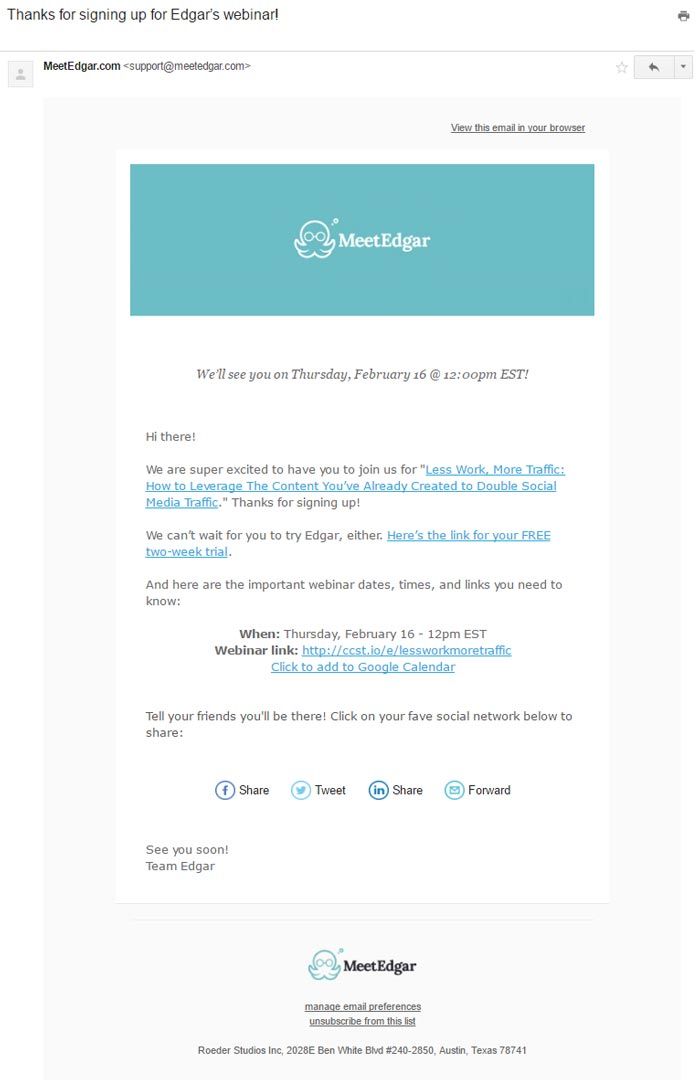
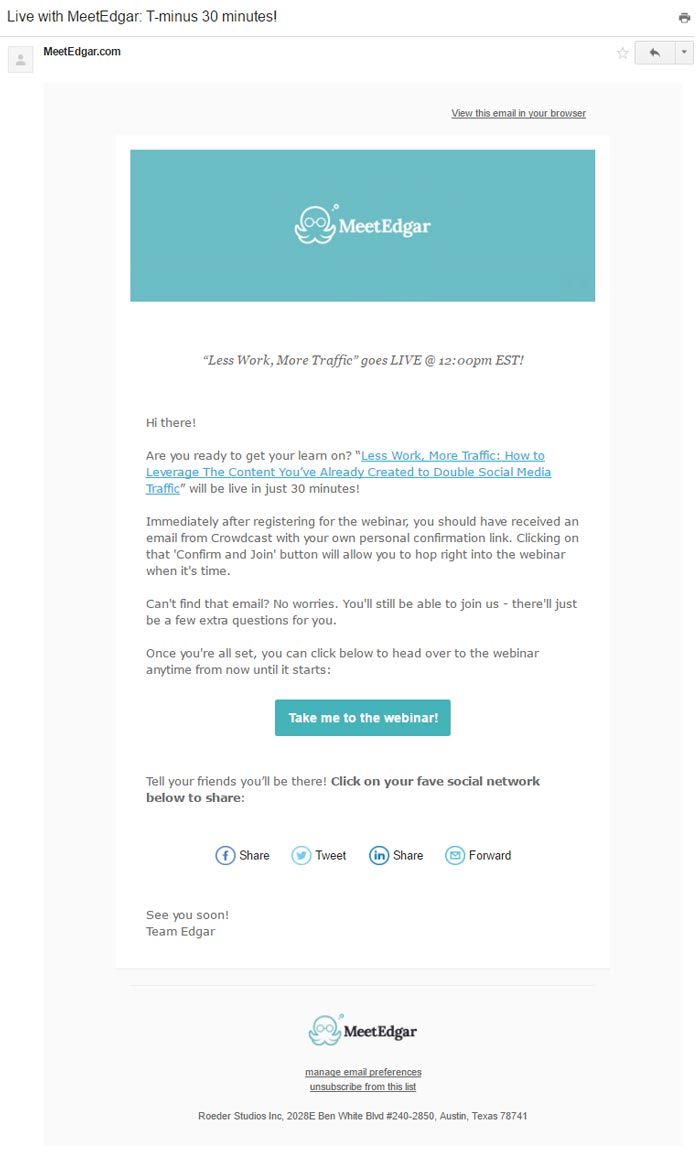
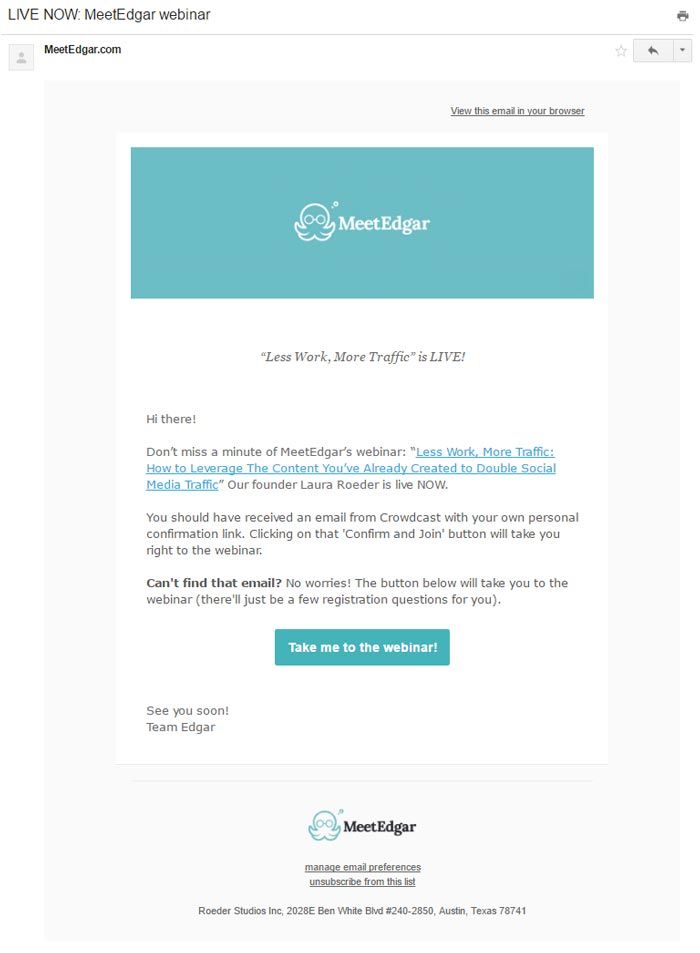
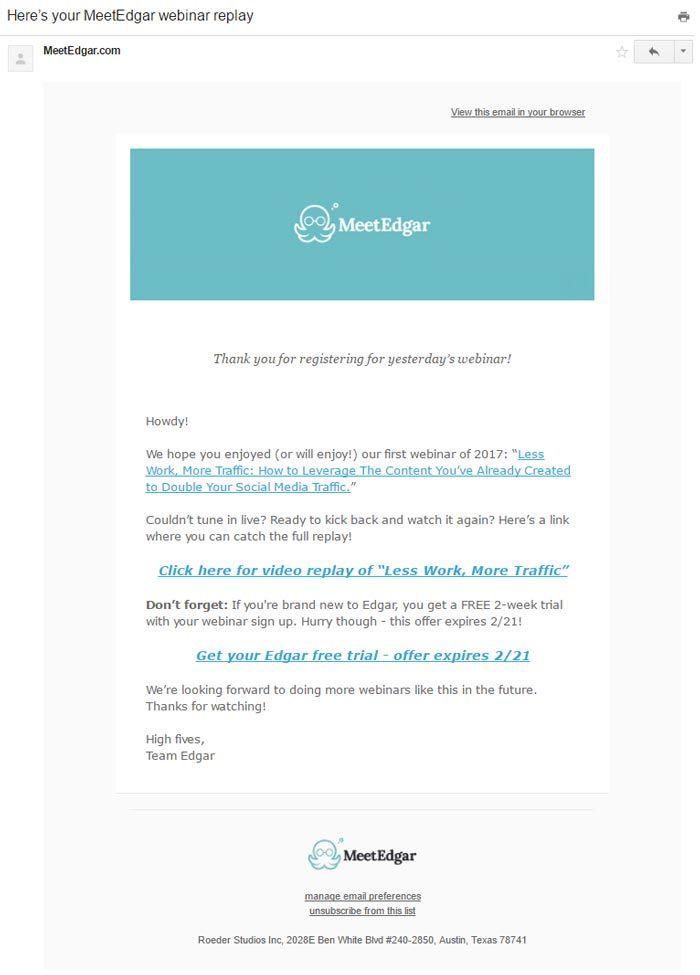
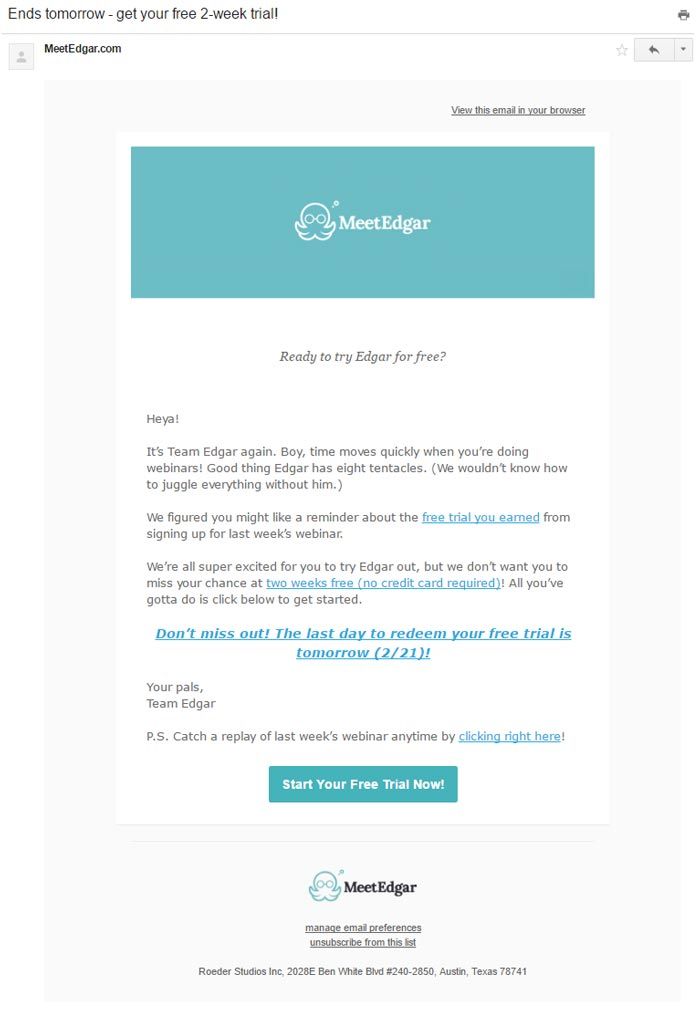
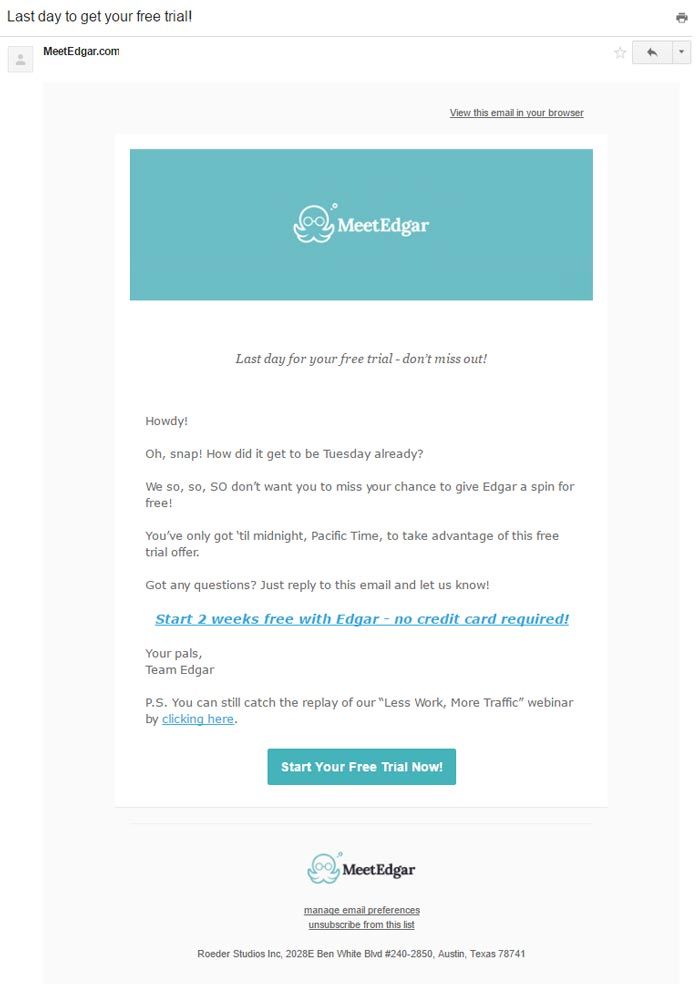
Did you know? Tests build trust
Rehearse and test your webinar by actually delivering it to a friend or colleague, using the same content, process, and tools as the final version. This helps ensure that everything is working right. Hiccups in technology are bad for business because:
- They subconsciously annoy people.
- They distract attention from you, your knowledge, and your product.
- They lower trust in your product. If your webinar has technical hiccups, then maybe your product also has problems.
Frequently asked questions (FAQ)
When should I start promoting my webinar?
You should begin promoting the event more than 15 days before your webinar. If you start when there’s just a week to go, you could lose out on up to half your potential viewers.
And don’t slack off as the big day draws closer. Another big chunk of the audience (about 25 percent) is likely to sign up on the day of the webinar itself.
A longer promotional cycle, punctuated with email reminders and social engagement, will give you a larger audience.
Here’s a handy tip: according to the ON24 webinar benchmarks report 2017, avoid sending promotional messages on Monday, Friday, and the weekend. The most effective days to engage with your webinar audience are Tuesday, Wednesday, and Thursday. (By the way, these are also the best days for scheduling your webinar, attracting the highest number of attendees.)


How can I get more people who signed up to actually attend my webinars?
Once you have signed up enough people, you also have to work towards getting them to attend. According to most estimates today, out of every 100 people that enroll in webinars, about 35-45 actually show up.
That means anywhere between 35-40 percent attendance should be seen as a great result. Depending on your industry, you may want to tweak your goal slightly.
How can you improve a weak registration-to-attendance rate? Well, simply having a process in place will help you take up the number of attendees and improve your overall conversion rate. This means proper follow-up, including a notification process. (Check how Meet Edgar followup with registrants)
To make the attendance process smoother, I recommend selecting a webinar tool that works in the browser simply with a click and does not require any installation on the audience side.
I cannot provide a guarantee. What if everyone asks for their money back? I simply cannot lose money.
First of all, if you are so sure that your solution will not deliver results, why are you doing all this anyway?
Practically speaking, if you are genuinely trying to help your customers and your solution actually works, then you don’t need to worry. You will sell to a lot more customers because of the guarantee, than the number of people who will ever ask you for their money back.
Making a webinar takes a lot of time and resources. How can we reuse the same webinar again and again, while still maintaining scarcity in our offer?
The first thing you need to do is put a time limit on your offer. So, for people who attended the webinar, you could make the offer valid for say 6, 24, or 72 hours after it ends. Make it mandatory to create an account, make the first payment, etc. – whichever action you want to be done immediately.
If you are running ads for this webinar, take their email addresses off the list so they don’t see the marketing again and again. Also, make sure they can’t register again with the same email ID or an email ID with the same company domain name or any other filter you like.
Can you use a webinar at the product validation stage? Or is it only useful for selling?
Yes, you can. In fact, webinars are one of the most effective ways to not only validate your product but also generate tons of leads. You can make contact with people who are interested in using your solution even before you build it.
You could also see this as a group of people from whom you can get high-quality input as you are crafting your solution. This is a great way to build the right features and stay on track so that your minimum viable product (MVP) is also your minimum sellable product (MSP) from the very beginning.
Plus, you can use this list to pre-sell your product with the same kind of offer and scarcity as early adopter programs – think Kickstarter style. The only thing that will change here is the delivery time, compared with when you use the webinar to increase sales.
Conclusion
Using the Ready-Set-Go Framework that I have described in the above article, you will be able to create a compelling, effective webinar that hits all the right notes.
With this extremely useful tool in place, you can now connect with customers in the right way, enhance your messaging, and boost sales. Webinars also open up exciting new possibilities for your company, such as partnering with complementary products and services.